Have you ever seen company or business emails that end with a domain name? For instance, email info@scientificasia.net. This email uses a domain name as it is a professional business email handle. But how do they handle the incoming and outgoing email through this, as you cannot access it directly from any standard email platform such as Gmail, or Outlook? This is where webmail login comes into play. It provides a secure and streamlined email management solution. Webmail Login is a way of accessing a professional email handle for businesses or organizations to perform email operations. It is a great alternative for working professionals across various industries. Creators and business owners can perform all the major email management operations through a webmail login.
This article will guide all newcomers to setting up their business email, but before diving deep into technicalities let us first understand what webmail login is and how it works.
What is Webmail Login?
Webmail login is simply a professional email client solution that needs to standard username/email and password mechanism to grant you access to your email. As the name suggests it is a web-based solution that works via the client’s web browser such as Chrome and Firefox.
Webmail provides a convenient way for users to access their email services or accounts directly through web browsers, serving as a swift alternative to email clients—software applications that manage email accounts. Examples of popular webmail platforms include Gmail (www.gmail.com), Yahoo Mail (www.yahoomail.com), and AOL Mail (www.aol.com), enabling users to handle their accounts online without the need for app downloads.
In addition to these mainstream options, there are webmail software solutions such as RainLoop, RoundCube, Thunderbird, Horde, SquirrelMail, and others. All of these tools offer users the ability to access and manage their domain email accounts through a user-friendly web interface, enhancing ease of use for email management.
Answering Top Searched Queries For Webmail Login
Webmail login is a widely searched topic as many people are confused about setting it up after creating a brand new website for their new startup. It is an easy operation and can be processed through the web service (domain and hosting) provider such as Hostinger, Bluehost, or any other prominent channel. Read on to get answers to the most asked questions for webmail login to avoid any inconveniences when setting up your webmail login account.
1. How to Create a Professional Webmail Login Account?
To create a professional webmail login account, it is important to have a domain name or a website, from a verified web service provider. First, buy a package from one of the trusted providers and get business email access. Once purchased, now you can create a customized email handle for your new startup. Depending on the type of package you choose, you can create multiple emails for webmail login. Let’s proceed with one email address, for example, info@yourdomainname.com. After registering with all the required credentials, you can now log into the webmail login website from your website’s management panel.
2. How to Access Webmail Login Website?

To personalize your professional email account and convey a consistent identity, consider creating a signature using a trusted webmail provider. In this example, we are going with Hostinger Webmail. Follow these steps:
- Open your hosting dashboard and go to Emails, then select Email Accounts.
- Choose the specific email address and click on Webmail.
- Log in to your email account and access the Settings menu.
- Click on Identities and select the relevant email address.
- In the Signature section, add your email signature. Use the image icon to explore formatting options.
- Once you have crafted your signature, click Save to apply the changes.
Additionally, you can explore free tools like Designhill Email Signature Generator, MySignature, Mail-Signatures, or HubSpot for more design options, including pre-made templates and drag-and-drop functionality for customization. Incorporating a signature will include your full name, company details, contacts, and logo in every email, giving it a professional and branded touch.
3. How to Perform Webmail Login Outlook?
To access your webmail through Outlook, begin by opening Microsoft Outlook on your computer and clicking on the “File” tab. Under the “Info” section, choose “Add Account” and then select “Manual setup or additional server types” in the “Add Account” window. Opt for either “IMAP” or “POP3” as your account type, with IMAP being recommended for syncing across devices. Fill in the required information, including your name, email address, and server details provided by your webmail service. Provide login credentials and adjust the outgoing server settings in the “More Settings” section. Specify the encryption settings and port numbers based on whether you’re using IMAP or POP3. After testing and verifying the account settings, click “Finish” to complete the setup. Outlook will sync with your webmail account, allowing you to seamlessly send and receive emails through the application.
4. How to Get into Webmail Login CPanel?
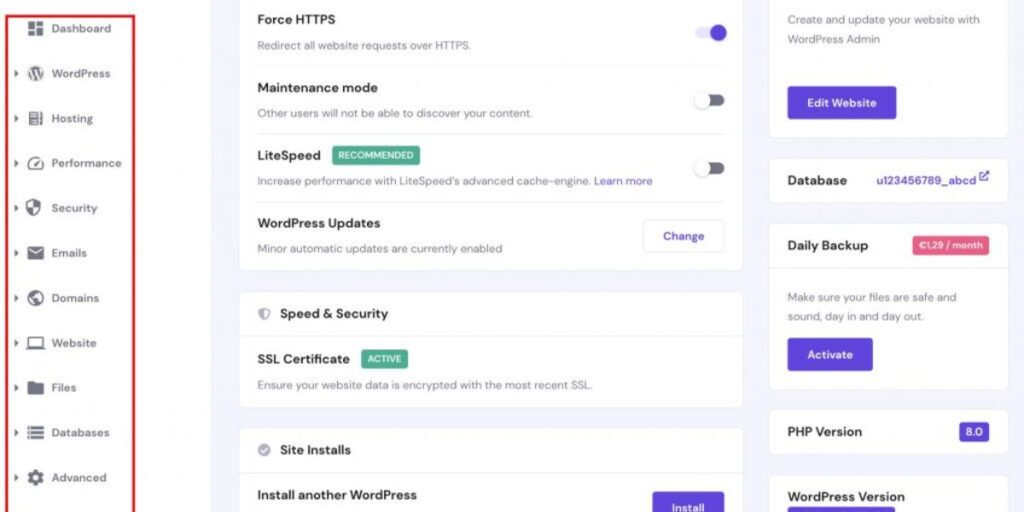
To use webmail login from your CPanel, you first need to sign in to the CPanel dashboard. For this, you can simply input the IP address or domain along with the 2083 port in your preferred browser. For example, use “https://192.168.0.1:2083” for cPanel access via your IP address or “https://example.com:2083” using your domain name. After reaching the login page, enter your cPanel username and password in the designated text boxes, then click Log in. Once logged in, you’ll be directed to the cPanel Home interface, allowing you to manage your hosting account seamlessly.
After getting into CPanel of your website, the next step is to webmail login CPanel. To access Webmail, open your preferred browser and input the IP address or domain along with the 2096 port, such as “https://192.168.0.1:2096” or “https://example.com:2096.” Once on the login page, enter your Email address in the Username text box, followed by your password in the Password text box. Click Log in to gain access to the Webmail interface, where you can conveniently manage your emails and communication tools.
What is Dreamhost Webmail Login?
Dreamhost is another web hosting service provider company that uses the same protocols mentioned above. It is just like Hostinger or any other major platform. For Dreamhost webmail login, you can follow similar steps by registering for a website email subscription. After which you can log in to your Webmail service. Just go to https://webmail.dreamhost.com. Once you’re on the login page, Webmail is set up to connect automatically to the DreamHost mail server. You only need to enter your email address and password to access your account.
What is Ionos Webmail Login?
Similar to the above explanation, Ionos is a website hosting service that offers a streamlined way of webmail login. It allows you to manage all your business emails from one place. The registration steps are almost the same for all service providers, you just need to get the package that comes with business emails. Once done, you can the email service from your website’s dashboard. IONOS Webmail login is crafted to handle email mailboxes associated with your IONOS account. It allows you to personalize your email experience by creating folders, establishing email forwarding, editing your unique signature, and efficiently managing contacts, appointments, and calendars. Accessible online, IONOS Webmail provides the flexibility to stay connected at any time.
What is 1and1 webmail login?
1and1 or 1&1 webmail login is the service offered by Ionos to ensure streamlined communication over the Internet. To access the 1and1 webmail login account, start by opening the official website at ionos.com. Once on the site, direct your attention to the right side of the menu panel where you can find the “Sign In” link. Click on it to proceed. In the provided fields, enter either your email address, customer ID, or domain along with the corresponding password. This information is crucial for authentication and ensures the security of your account. After entering the required details, you’ll gain access to your 1&1 Webmail account, allowing you to manage your emails and other associated services seamlessly.
What is Earthlink Webmail Login?
Earthlink is an internet service provider that powers America’s largest web and mobile network service. It also uses the webmail service and you can perform Earthlink Webmail login in a few simple steps. start by opening your internet browser and heading to webmail.earthlink.net. Look for the “Sign In” button at the top right corner and click on it. In the provided spaces, enter your EarthLink User ID and password, then click “Login.” Once successfully logged in, you’ll be directed to the main inbox page, where you can conveniently read, send, and manage your messages. Please note that you first need to be registered for any Earthlink internet service to access their webmail login.
What is Webmail Frontier Login?
Frontier webmail is another email management solution developed by Frontier Communications, a telecom firm company with a track record of operating in the industry for decades. You can log in to Webmail Frontier login by using the same credentials that you specified during the time of registration to the email management system.
How Does Bluehost Login Webmail Work?
Bluehost login webmail is another webmail service used for professional email management. Bluehost is a company that offers hosting plans, after purchasing the package with emails included, you can get access to Bluehost login webmail after providing the credentials. With Bluehost’s webmail access, now you can send and receive emails using your professional address.
How Does RCN Webmail Login Work?
RCN Webmail Login is the email management service offered by Astound Broadband, a telecommunication company that offers internet and television plans. After purchasing one of their subscriptions, users can interact with their webmail service which provides them with all the necessary information regarding future updates and connections.
Advantages of Using Webmail Login in Email Management

While webmail login has quite a lot of benefits for businesses and professional domain holders, here are the top 4 we will discuss in this blog.
Manage All Your Emails Conveniently
The first and most significant advantage of using a webmail login solution is convenience. It brings notable benefits for domain-based email users. With a webmail login system, you can have a seamless experience for reading, sending, and deleting email messages. It significantly streamlines the core business process of managing email accounts.
Say Goodbye to Third-Party Clients
The second main advantage is a one-for-all solution that provides you with a uniform approach to accessing webmail clients. With the help of webmail login software, you can eliminate the requirement to download and install third-party email clients. This simplifies the user experience and reduces the complexity often associated with external applications.
Access Your Business Mail from Anywhere, Anytime
Moving onto the third major benefit of Webmail login is remote accessibility. It operates on a web-based platform that enables users to access their email accounts remotely from any location around the world. This flexibility is particularly valuable for individuals who need to check their emails while on the go or from different devices. This streamlines your business flow and provides you with peace of mind.
User-Friendly Setup
Every email management client needs a setup before you can use it to manage emails and generate reports. Webmail login also shines in this area. Setting up and using webmail is an intuitive process. Unlike some email clients, webmail platforms are generally straightforward to configure, which makes it easier for users to navigate and manage their email accounts efficiently.
Conclusion
Webmail login is a professional email management service offered by every modern web hosting service provider. It has a great number of advantages and some of them we discussed above. We highlighted all the core concepts, covering how to log into webmail through your dedicated web service provider. Webmail is a great tool for keeping your business away from personal emails as it offers a streamlined dedicated email management system. It lets you create professional emails that you can use for communicating with customers, clients, and all other business interactions.
Related Blogs:
Unlocking the Potential of 1and1 Webmail A Comprehensive Guide
Unlocking the Power of RCN Webmail A Comprehensive Guide
Dreamhost Webmail Login A Complete Guide to Managing Professional Emails
FISD Canvas: Canvas FISD Login at fisd.instructure.com
MyOLSD: Your Guide to Login, Portals, and Resources
Smart Square HMH: Transforming Workforce Management and Scheduling in Healthcare















