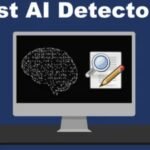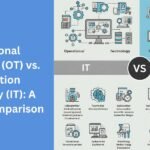Assigning Work in HMH: A Teacher’s Deep Dive
Hey everyone, so you’re ready to become an HMH assignment ninja? Awesome! This expanded guide will take you from HMH newbie to pro in no time. We’ll cover everything from the basics to some seriously helpful tips and tricks. Remember, HMH has a few different platforms (HMH Ed, ThinkCentral, and others), so while the core concepts are the same, the exact clicks and menus might vary a little. But don’t worry, we’ll cover the general principles so you can adapt to your specific platform.
1. Logging In and Getting Oriented:
First things first, fire up your browser and head to the HMH login page. Make sure you’re using your teacher or administrator account. Student accounts won’t have the power to assign work (that would be chaos!). Once you’re in, take a moment to get your bearings. Look for menus or tabs related to “Classes,” “Courses,” “Assignments,” “Resources,” or “Content.” Every platform is a little different, so poke around a bit.
2. Choosing Your Class or Group (or Even Individual Students):
Now, decide who’s getting this assignment. You’ll usually have a dashboard or class homepage that lists all your classes. If your school uses a course-based system, you might need to select the specific course before you can choose the class. This is where you might also see options for creating smaller groups within a class. These groups are fantastic for differentiated instruction, project work, or anything where you want to give specific assignments to a subset of your students. And sometimes, you can even select individual students if you have a unique assignment for just one or two kids.
3. The Hunt for Content (or Creating Your Masterpiece):
Now for the fun part: picking the actual assignment! HMH’s content library is your treasure trove. They’ve got pretty much everything you could need:
- Full-blown lessons: Complete lesson plans with readings, activities, assessments—the whole shebang. These are great if you want a ready-to-go lesson.
- Individual activities: Think worksheets, exercises, interactive tasks, and more. Perfect for reinforcing concepts or giving extra practice.
- Assessments: Quizzes, tests, and other ways to check student understanding.
- Multimedia magic: Educational videos, audio clips, and other multimedia resources to spice things up.
- Documents: PDFs, Word docs, or any other files you want to share.
Use the search bar or filters to find what you’re looking for. You can typically filter by subject, grade level, topic, or keyword. This will save you a ton of time scrolling through endless lists.
Creating Your Own Stuff (If Your Platform Allows):
This is where things get really cool. Some HMH platforms let you create your own assignments. This is particularly beneficial if you have specific materials in mind or wish to create something truly unique. You might be able to:
- Upload your own files: worksheets, readings, presentations—whatever you’ve got.
- Create quizzes: Design your own quizzes and tests to assess exactly what you want.
- Build interactive activities: Some platforms have tools to create engaging activities that students can interact with.
4. The Assignment Process: The Nitty-Gritty:
Okay, you’ve found (or created) the perfect assignment. Now it’s time to actually assign it. Look for a button that says something like “Assign,” “Share,” “Distribute,” or “Create Assignment.” Click it!
Here’s what you’ll usually need to specify:
- Due Date: Set the date and time the assignment is due. Be realistic! Give the kids enough time, but not so much that they forget about it.
- Assigned Students: Choose who gets the assignment. You can usually select the whole class, specific students, or any groups you’ve created.
- Instructions (The Key to Success): I can’t stress this enough: clear instructions are essential. Tell the kids exactly what you want them to do, how they should do it, and any specific requirements. The more detail, the fewer questions you’ll get later.
- Grading (If Applicable): If it’s a graded assignment, choose the grading scale or rubric. Some platforms let you choose if it’s automatically graded or if you’ll grade it yourself.
- Availability Dates (Optional but Useful): Some platforms let you set a window of time when the assignment is available. This can be great for pacing or if you only want the kids to work on it during a specific timeframe.
Before you hit that “Assign” button, please double-check everything! Make sure the due date, assigned students, instructions, and everything else are perfect. Some platforms will even let you send a notification to students (and sometimes parents) when a new assignment is posted—a great way to keep everyone in the loop.
5. Keeping Tabs on Progress (and Giving Feedback):
Once the assignment is in the digital realm, it’s crucial to monitor the students’ progress. Most HMH platforms have a gradebook or progress tracking tool. You can see who’s finished, their scores (if it’s graded), and if they’re struggling with anything. This is also where you can give feedback on their work, which is super important for their learning.
6. Managing Your Assignments Like a Pro:
You can usually edit assignments (like changing the due date or instructions) even after you’ve assigned them. And if you need to, you can delete assignments too. You can also usually go back and look at past assignments and student performance. This is great for tracking progress over time.
Pro Tips from a Teacher Who’s Been There:
- Start small and build confidence. Don’t try to master everything at once. Begin with simple assignments and gradually explore the more advanced features.
- Explore the platform like it’s a video game. The best way to learn is to just play around with it. Click on things; see what they do. Don’t be afraid to experiment!
- Use the help resources—they’re your friends. HMH has tutorials, FAQs, and help sections. Don’t hesitate to use them. They’re there to help you, not to judge you!
- Ask for help! If you’re stuck, contact HMH support or ask another teacher at your school. We’ve all been there, and we’re all in this together.
That’s it! Assigning work in HMH might seem a little terrifying at first, but with a little practice, you’ll be a pro in no time. Good luck, and happy teaching!
Read more blogs:
HMH Hackensack University Medical Center Photos
Smart Square HMH: A Comprehensive Overview
Wellstar Smart Square Login: Access Your Workforce Tools
HMH Smart Square: A Deep Dive into Streamlining Healthcare Management