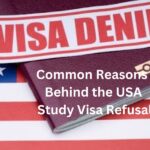Facebook is the first most famous social media platform which is still a sensation for every generation. The security of personal data it provides is at the top of any social media application.
While using the application, have you ever felt like someone has blocked you on Facebook? After searching for the person on Facebook, you get confused about whether the person has blocked you or just deleted their account temporarily to take a break from Facebook.
In this write-up, you get the answer for how to see who blocked you on Facebook and if any third-party apps are available for that purpose.
Top 5 Tips on How to Build a Fintech Startup In 2023
Top Profitable Blockchain Business Ideas To Generate Huge Profit
How can one determine if someone has blocked you on Facebook?
When your friends are talking about someone’s latest posts and you are getting nothing from their side is the most common indication of being blocked. Here are a few ways that act as indicators of who has me blocked on Facebook:
- Check your Facebook Friend list: if you doubt whether someone has blocked you or not, search for the person on your Facebook friends list. If you couldn’t find them then either the person has unfriended you or has deleted their account temporarily or has blocked you.
- Unable to send the invites on Facebook: sending digital social media invitations to events has become common these days. If you are unable to send an invite about any particular event then there may be the chance that the person has blocked you or just deleted his account.
- Unable to tag on the post: while posting on Facebook, if you want to tag a particular person and are not able to do so, then the chances may be that either the person has blocked you or temporarily deleted the account.
- Can’t see the profile of someone: while trying to navigate someone’s Facebook profile page it shows an error saying- “ Sorry, this content is not available right now”, and then the person has blocked you from Facebook.
- Unable to see the person’s posts in your Facebook feed: the Facebook algorithm is set in such a way that the person with whom you interact the most on the platform, posts will be shown on the top of your feeds. If for many days you haven’t seen their posts, then you can check their profile to see whether they have blocked you on Facebook, or unfriend you.
- Ask the mutual friend: the mutual friend is common and can check the person’s profile for you. If mutual friends can access their profile and you are not, then you are blocked by that person.
You might also feel as though someone is blocking you because of internal intuitions, prior experiences, and other factors. There are third-party apps to see who Blocked you on Facebook that can also be used rather than the manual method.
How Can One Determine if Someone Has Blocked You on Facebook Messenger?
Facebook Messenger is a messaging app by Facebook. You can easily check who has me blocked on Facebook Messenger through the mobile application. When you send a message on Facebook to someone, and it remains there and doesn’t go to their messenger, then it means that the person has blocked you on Messenger. See the steps to confirm that someone has blocked you on Messenger:
- First, open the messenger app on your smartphone and then search for the person to whom you want to send the message.
- Open their chat section and write down your message there.
- If the person is receiving your message then everything is normal.
- In other cases, if messages like “Message not sent”, or similar are shown, then either the person has blocked you from messenger or has deactivated the account.
Is there any app available to check who has blocked you on Facebook?
There is every digital solution available on third-party apps. Although you can ask a mutual friend to check for you, “Who Deleted Me” is the best third-party app to see who blocked you on FB.
Conclusion
Either mutual friends or the third-party app could accurately tell if someone has blocked you on Facebook. The above guide will help you in knowing you have been ignored or blocked.
Edgenuity Earth and Space Science Answers Ultimate Guide for Students
Webmail Login A Complete Guide to Effective Email Management