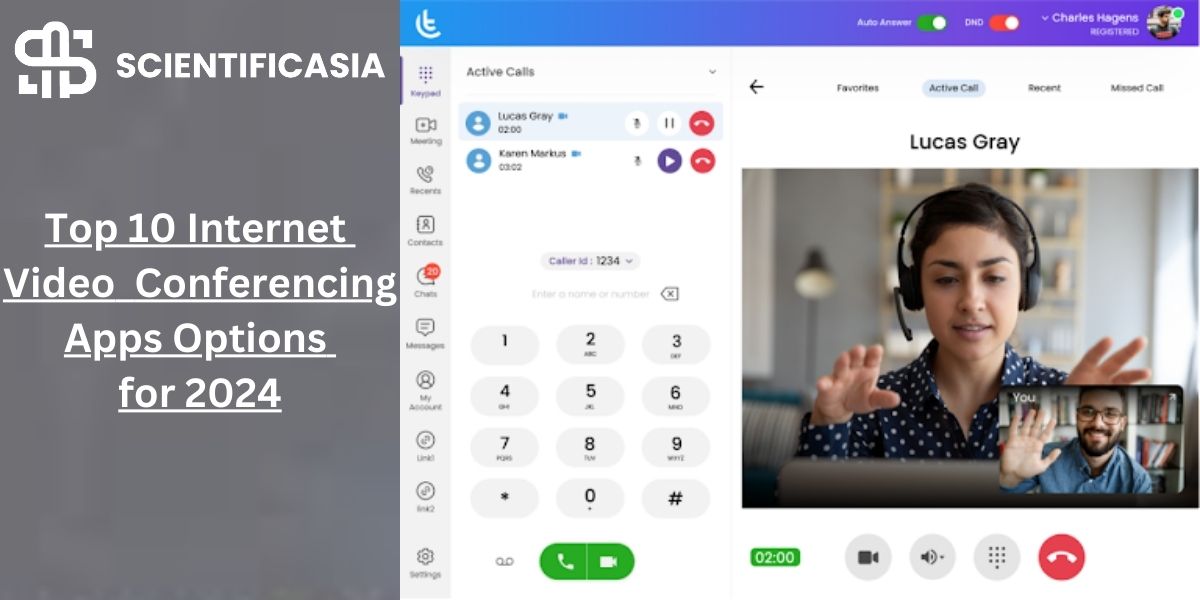In the current business landscape, video conferencing has become one of the most important mediums for communication. The audio-visual communication tool exhibited an unprecedented increase of 535% in daily traffic in 2020 thanks to the pandemic. Since then, businesses have realized the potential of video conferencing and have invested in technologies to further advance its features. VoIP conferencing has become the most common feature businesses look for in their VoIP app.
Today, video conferences are not just online meetings held over the internet. It is a features rich communication tool comprising technology such as screen sharing, file sharing, AI-integrated meeting summaries, etc. The global market value of video conferencing is expected to go beyond $9 billion by 2026. As most businesses are relying on VoIP solutions, they use VoIP conferencing features of the solution for meeting their communication needs. Let’s look at some of the best internet video conferencing apps available in the market.
Top 10 Video Conferencing Apps for 2024
There are numerous video conferencing apps on the market today. While there are individual conferencing software or apps, businesses may use their VoIP app for conducting video conferences. VoIP conferencing utilizes the internet to conduct video conferences along with multiple advanced features. The list contains video conferencing apps for both categories.
1. Tragofone
Tragofone is a softphone app that enables VoIP conferencing through both audio and video. Keeping in mind the popularity of unified communication solutions, Tragofone enables users to stay connected through any device of their choice. Push notifications help save the battery on your mobile without risking missing a call.
Key Features:
● Auto-provisioning
● WebRTC
● 3 way conferencing
● HD audio and video
● Live chat
● File sharing
Tragofone comes with a user-friendly dashboard that enables you to gain insights on call analytics. It also allows white-labeling(brandable) software. It has strong softphone features that support your remote employees and improve customer service.
2. Zoom
Zoom is a free video conferencing app that small and medium businesses can use. It allows up to 100 participants in a meeting for 40 mins. It also has a paid plan for large enterprises.
Key Features:
● Vanity meeting URL
● Video conference recording
● Polling & Q&A
● Screensharing
● Virtual hand-raising
It caters to the communication and collaboration needs of enterprise-level users. Apart from the free version, Zoom meeting also has an enterprise-level paid version that allows conferencing with a maximum of 200 participants.
3. Skype
Skype is one of the most popular conferencing apps for businesses. The free version allows only up to 10 members while the paid plan allows up to 250 members. Skype for business is a good option for small and medium enterprises.
Key Features:
● Group screen sharing
● Live subtitles
● Language support for 60+ languages
● Smart messaging
● Background blur option
Skype for Business also offers whiteboard capabilities which is a great advantage for presenters.
4. RingCentral
RingCentral offers robust VoIP conferencing features for businesses. It has been a big name in the field of VoIP calls. This app is a good choice for businesses prioritizing video quality and performance.
Key Features:
● Team chat
● Live transcription
● Security through end-to-end encryption
● Third-party integrations
● Option to switch between devices
The most striking feature of RingCentral Video is its analytics. The analytics dashboard enables monitoring and ensures high performance. It is a great VoIP conferencing app that enables a higher degree of administrator control. Moreover, it optimizes web browsers without any additional applications or software.
5. ClickMeeting
ClickMeeting is a feature-loaded call conferencing app for hosting team meetings. It lets up to 40 members actively participate in an online meeting. This app comes with an interactive display that allows moderated discussions. During the online meeting, it highlights the presenter’s stream for better visibility.
Key Features:
● Slideshow and video presentation
● Live polls and Q&A sessions
● Customizable webinar page
● Geater control on access
● Automated follow-ups
ClickMeeting also enables the integration of marketing tools and other third-party platforms such as CRM or Dropbox. With Dropbox integration, you may record and store all the online meetings on the cloud.
6. Microsoft Teams
Next on our list is Microsoft Teams, which is a well-known remote work communication tool for many businesses. It is primarily a team management tool that allows web conferencing. Microsoft Teams allows up to 100 members in an online meeting. It comes with Microsoft 365 integration.
Key Features:
● Live chat
● Shareable meeting notes
● Whiteboard capabilities
● Calendar integration
● File transfer
Microsoft Teams comes with robust features but the greatest disadvantage of this app is its complex permission setting. The video quality may be a bit of a disappointment at times.
7. Cisco Webex meeting
Cisco has been a leading video conferencing hardware manufacturer. Webex meeting is its industry-standard conferencing app. It is an ideal choice for meetings with a large number of participants, especially for large enterprises. It offers impeccable video quality along with great sound quality. It has noteworthy collaborative features apt for team meetings.
Key Features:
● Document sharing
● Virtual whiteboard capabilities
● Screen sharing
● Noise removal
● Automatic transcription
Cisco Webex Meeting caters to all the communication and collaboration needs of any business through its high-quality video conferencing.
8. Google Meet
Previously known as Google Hangout, Google Meet serves well as a web conferencing tool for enterprises. The most valuable feature of Google Meet is its integration with other Google apps that enables collaboration in the true sense. Another advantage of Google Meet is that you can join a call from the Google Chrome browser, with no need of installing any app.
Key Features:
● Live captioning
● Tab sharing
● Short video streaming
● Store files in the cloud
● Data security through endpoint management
Google Meet allows unlimited video conferences for up to 60 minutes. It is a good video calling app but it has records of frequent call-drops in case of large group chats.
9. Nextiva
Nextiva is a popular VoIP app that supports video conferences for small, medium, and large enterprises. It has flexible pricing plans to cater to the needs of every business without straining its budget. Nextiva provides high-quality audio and video for the VoIP call.
Key Features:
● Live webcam videos
● Screen sharing
● Real-time chat
● Secured information sharing
● Conference call controls for moderation
Nextiva is an ideal VoIP conferencing option that promises 99.99% uptime. It is HIPPA and SOC-2 compliant making it a reliable and secured communication tool.
10. GoToMeeting
GoToMeeting is a part of GoToConnect, a VoIP app, that enables video and audio conferencing over VoIP. It offers one-click conferencing that enables attendees to join the online meeting easily. It can also create advanced and recurring meeting links, saving the host’s effort. GoToMeeting comes as a part of the package by GoToConnect and therefore a good choice for businesses looking for a cloud-based VoIP solution.
Key Features:
● Voice command
● Cloud recording
● Screen sharing
● Automated transcription
● Polls
GoToMeeting assures HD video and crystal clear audio to enable seamless collaboration. It also provides drawing tools and enables keyboard and mouse sharing.
Features to consider while choosing a video conferencing app
A video conferencing app serves the crux of the communication system of your business. So what are the features that you must definitely look for while selecting the app? Here’s a checklist to make the decision easier for you.
● Video and audio quality: Video conferences will be audio conferences if the video quality is poor. It is essential to ensure that the video conferencing app provides high-quality video and audio clarity that does not break your communication.
● Member limitation: Some video calling apps may have limits to adding members to video conferences. Therefore, enquire about the participant limitation to check if it meets your business requirement.
● Scheduling: If your video conferencing app does not allow you to schedule your meetings ahead of time, it can lead to inconvenience. Moreover, calendar syncing serves as an essential feature to ensure your employees don’t forget to join the meeting.
● Collaboration features: Check the collaboration features a conferencing app is offering and choose one that fits your business needs. For instance, screen sharing and file sharing may be essential for your business.
● Recording: Video conferences can be recorded for further use. It can save time and effort later in the future. For instance, records of a subject discussed on video conference can be shared with a new joiner to transfer the knowledge without the hassle of repetition.
● Third-party integration: Sometimes integrating business tools with the video conferencing app can become an advantage for business meetings. For instance, if the CRM software is integrated, one can present reports from CRM easily during video conferences.
● Translation and transcriptions: Some apps offer advanced features such as real-time translation and transcription during video conferences. If you have clients and employees in different geographical locations, these features can save you from hiring a translator.
● Pricing: While there are several free apps, it can limit the capabilities that you may require during a video conference. Moreover, choosing a cheap video conference app may lead to the risk of low quality and lack of security. You can choose an app that provides all the essential conferencing features at an affordable rate.
The Bottom Line
Businesses are embracing new technologies to thrive in the next-generation digital business landscape in the 21st century. Video conferencing has become an enabler for businesses to gain a competitive edge and stay ahead of the curve. It is the most cost-effective way to save time and effort for employees without losing human connections. VoIP conferencing serves as the best technology to boost productivity by breaking down communication barriers. We hope that we have been able to give you enough insight to help you make an informed decision.
FISD Canvas: Canvas FISD Login at fisd.instructure.com
How Fitness Studio Software Enhances Your Business Identity
Elevate Your ITSP Game 5 Essentials for Scaling Customer Support