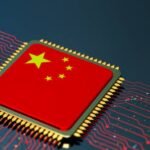Main Advantage of Using Webmail Over an Email Client
The biggest perk of using webmail? Pure convenience. Instead of being chained to a single machine with your email client installed, webmail lets you check your messages from any device with an internet connection and a web browser. It’s perfect for people who are constantly on the move or use multiple devices throughout the day.
Key Advantages of Webmail
1. Accessibility and Cross-Device Compatibility
One of the biggest advantages of webmail is its ability to work on virtually any device with a web browser, regardless of operating system. This includes:
✔ Windows, macOS, Linux, ChromeOS, Android, and iOS – No compatibility issues with different platforms.
✔ No installation required – Unlike email clients that need to be downloaded and configured, webmail runs directly in a browser.
✔ Easy setup – Simply create an account and log in; there’s no need for complex IMAP or SMTP settings.
This is especially beneficial when using public or shared computers (such as in libraries, schools, or internet cafés), as you don’t have to install anything to check your email.
2. Portability and Travel Convenience
✔ Access your email from anywhere in the world – Whether you’re at home, in the office, or traveling, webmail ensures you can always stay connected.
✔ No need to carry a personal laptop – Since your emails are stored online, you can check them on any device, without needing to sync data across multiple devices.
3. Maintenance and Automatic Updates
✔ No manual updates required – Unlike email clients that need frequent software updates, webmail providers handle everything on their servers.
✔ Automatic bug fixes and security patches – You always use the most secure and up-to-date version of the email service.
✔ Server-side backups – Your emails are stored and backed up by the provider, reducing the risk of data loss due to hardware failure.
4. Storage and Cloud Integration
✔ Cloud storage for emails and attachments – Webmail services offer generous storage space, so you don’t have to worry about emails taking up space on your device.
✔ Easy access to attachments – Many webmail services integrate with cloud platforms like Google Drive or OneDrive, making it easier to send and receive large files.
5. Cost-Effectiveness
✔ Free or low-cost services – Many webmail services (like Gmail, Yahoo Mail, and Outlook.com) are free to use, while premium options offer additional storage or features at a low cost.
✔ No need to purchase email client software – Some professional email clients require paid subscriptions, whereas webmail eliminates this expense.
Limitations of Webmail Compared to Email Clients
While webmail has many advantages, it also has some drawbacks:
❌ Internet dependency – You need an active internet connection to access your emails; offline access is not a core feature.
❌ Limited advanced features – Some professional tools like email filtering, advanced organization, and automation may be more robust in desktop email clients.
❌ Privacy concerns – Some free webmail providers may scan emails for advertising purposes. Choosing a reputable and secure provider is crucial.
Conclusion
Webmail is the best choice for users who need flexibility, accessibility, and convenience, allowing them to check emails from any device without installing additional software. However, if you require offline access, advanced email management features, and greater privacy controls, an email client may be a better option.