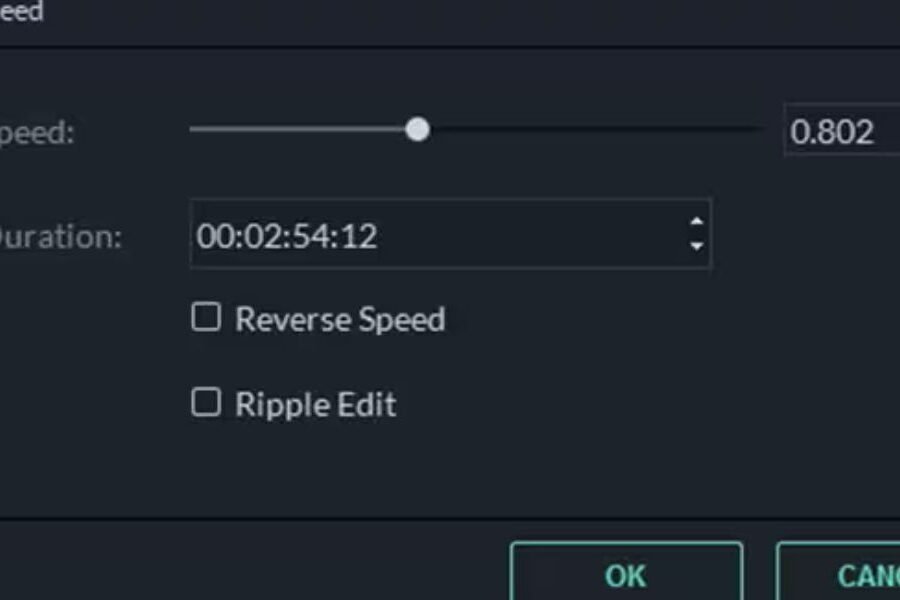
How to Speed Up Edgenuity Videos
Method 1: Use a Browser Extension (Recommended) Step 1: Install a Video Speed Controller Extension Step 2: Adjust the Video Speed Method 2: Using Inspect Element (May Not Work for All Users) Step 1: Open Developer Tools Step 2: Enter Speed Command document.querySelector(‘video’).playbackRate = 2; ⚠ Note: Some schools may have restrictions that prevent this…

How to Skip Edgenuity Videos: A Guide for Students
How to Skip Edgenuity Videos? While Edgenuity is an efficient and user-friendly online learning platform, some students find the videos too long and prefer to skip the material. If you’re looking for ways to skip Edgenuity videos, you should know the importance of adhering to the platform’s guidelines and your school’s policies. Nevertheless, this article…
