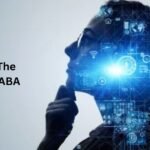Think for a minute about your daily routine: checking emails, downloading files, renaming them, filling out forms, copying information from one application into another, and saving everything into folders. Now imagine an intelligent tool that would do all of that for you.
Sounds like magic?
It isn’t: it’s software for document automation, and it is not merely a time saver; instead, it is becoming a personal process coach during your working hours.
Let’s break down the subject.
What Is Document Automation Software?
Document automation software facilitates this process for you in creating, processing, and managing documents. It does the tedious stuff for you: instead of manually doing documentation, the software automatically performs the task for you.
It can:
- Create reports
- Fill out forms
- Extract data from invoices
- Send contracts
- Organize files
And it does all this with little to no manual effort.
But here’s the exciting part—it’s evolving fast. It’s not just doing your tasks. It’s now guiding how you do your work better. Like a process coach.
What is a Process Coach?
A process coach helps you improve how you work. Just like a fitness coach helps you get in shape, a process coach helps you work smarter.
It tells you:
- What tasks are slowing you down
- Where you’re making errors
- Which steps you can skip
- How to do things faster and better
Now, imagine software doing that. Automatically. In real time.
That’s where process intelligence comes in.
The Role of Process Intelligence
Process intelligence is the brain behind smart automation. It watches how your team works. It collects data from your systems. Then, it gives insights to improve processes.
For example:
- It can tell you that it takes too long to approve a leave request.
- It can show that your sales team spends too much time entering customer data.
- It can find where documents are getting delayed or lost.
With this knowledge, the software doesn’t just do tasks—it helps you fix the way you work.
That’s why document automation software, powered by process intelligence, is becoming your best work coach.
Why Is This a Big Deal?
Let’s look at how this shift is changing things.
1. Less Time Wasted
Employees spend hours on small tasks—renaming files, sending emails, and entering data. These tasks are simple but steal time.
Document automation software cuts this time down. It finishes these tasks in seconds. That means you can focus on work that actually matters—like talking to clients or solving problems.
2. Fewer Mistakes
Humans make errors. We get tired or distracted. A small mistake in a contract or invoice can cost money or trust.
Software doesn’t get tired. It follows the rules. It checks for errors. It makes sure every document is correct before it’s sent.
That’s peace of mind.
3. Faster Workflows
Think about how many steps it takes to get one approval. You send a document, wait, remind the person, and so on.
With automation, documents go to the right person at the right time. The system sends reminders. The flow moves faster. No one has to keep track manually.
4. Better Decisions
Thanks to process intelligence, the software tells you what’s working and what’s not.
You can look at data and see:
- How many documents were delayed last week?
- Which step caused the delay?
- Which team is overloaded?
This helps managers make smarter decisions—backed by data, not guesses.
Real-Life Example
Let’s say you work in HR. You handle hiring. That includes:
- Collecting resumes
- Sending interview forms
- Creating offer letters
- Onboarding documents
Earlier, you did all this by hand. Now, with document automation software:
- Resumes are sorted automatically.
- Forms are sent without you lifting a finger.
- Offer letters are generated with one click.
- Onboarding packets are emailed instantly.
The software even tells you if a step is taking too long. Maybe interviews are getting delayed? It alerts you. You fix it.
Just like a coach.
It Works Across Teams
This isn’t just for HR. Every team can benefit:
Finance
- Automates invoice processing
- Sends reminders for payments
- Generates financial reports
Legal
- Drafts contracts using templates
- Tracks approval stages
- Stores all signed documents in one place
Sales
- Sends quotes and proposals fast
- Logs data in CRM automatically
- Speeds up closing deals
And the list goes on.
Wherever there’s paperwork, document automation can help.
Why Now?
In the past, only big companies could afford automation tools. They were complex and expensive.
Now, things have changed.
- Software is cloud-based. No setup costs.
- It’s user-friendly. No tech team needed.
- It works with tools you already use—like Google Drive, Slack, or Excel.
That means even small businesses and teams can use it.
Also, with AI and process intelligence, it’s getting smarter every day. It’s not just helping you do things. It’s helping you do them better.
How to Get Started
You don’t have to change everything overnight.
Here’s a simple way to start:
- Pick one process that takes too much time.
Example: Sending invoices. - Find a document automation software that suits your needs.
Look for one that offers automation + process insights. - Set up a few rules.
Like: “When invoice is approved, send it to client automatically.” - Let the software run.
- Track how it performs.
Are things faster? Are there fewer errors? Use the data to improve.
Once you’re confident, move to the next process. Step by step, you’ll see big changes.
Choosing the Right Tool
Not all tools are the same. Choose a software that:
- Is easy to use
- Offers good support
- Integrates with your apps
- Includes process intelligence features
Some popular names include:
- Zapier (for simple tasks)
- DocuSign (for signing and approvals)
- Kissflow, Nintex, or UiPath (for full process automation)
Try a free version first. See what fits your workflow.
Final Thoughts
We often think of automation as a robot doing boring tasks.
But today’s document automation software is much more. With the power of process intelligence, it’s helping us:
- Work smarter
- Avoid burnout
- Make fewer mistakes
- See how to improve
It’s not just a tool anymore. It’s your digital process coach—guiding, correcting, and supporting your work every step of the way.
And the best part?
You don’t need to be a tech expert to use it. You just need to start.